You may be overwhelmed when you first get your hands on a Cricut or any other vinyl cutting machine. The good news, though? There are many free resources for learning how to use these tools that will give beginners like yourself all the help they need! 🙂
22 tips for new Cricut users
Whether you’ve had your Cricut for years or are just getting started, I bet you’ll find at least one tip on this list that you haven’t tried before! 🙂
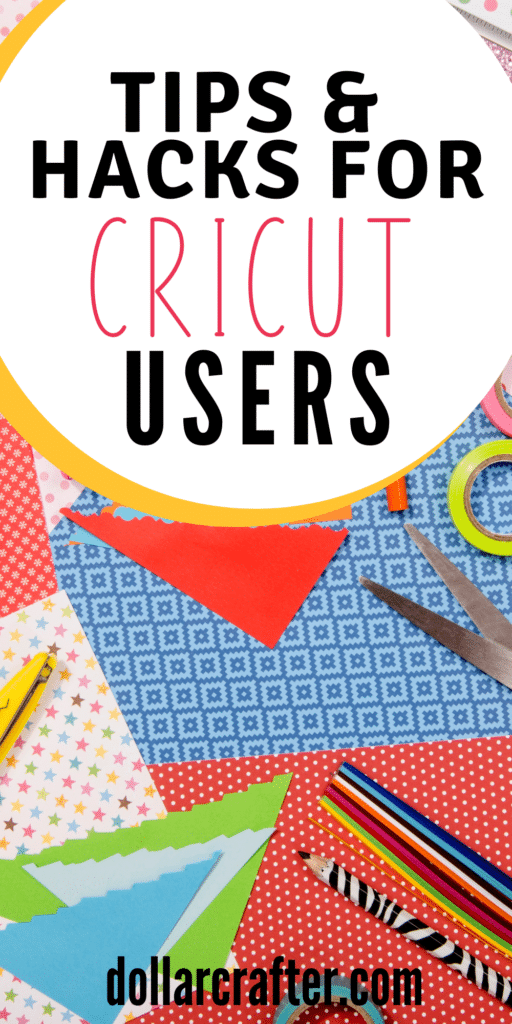
1. Cricut set up and first project.
I had a Cricut when they first came out, many moons ago. I did some projects with cardstock but that was about it. Last year, I bought a Cricut Explore Air 2. It took me all year to even take it out of the box because I honestly had no idea what I was doing.
I found this video that walks you through the complete setup and first project for your Cricut, and I love it. If you are BRAND NEW or too intimidated to start, please watch the video and start here!
Ready for your next project? I love this list of 65 Cricut tips and tutorials from Tastefully Frugal!
Simple Cricut projects from Dollar Crafter:
- Snowman Face Ornament – Level: BEGINNER
- Reindeer Face Ornament – Level: BEGINNER
- Mickey Centerpiece – Level: BEGINNER
- Mickey My First Christmas Ornament – Level: INTERMEDIATE
2. Peel away.
For best results and the least amount of distortion, curl and peel the mat away from the material you are using, rather than the other way around.
3. Don’t feel like you have to buy every accessory.
The perfect accessory for your cutting machine is one that will help you do more with it. Don’t get caught up in the hype and impulse buy every cool new thing just because they’re on sale; think about what type of projects are necessary, then find accessories that match those needs!
4. Keep your machine clean.
Just like with anything, if you want your cutting machine to run at its best, you’ll want to keep it clean. Here’s a video showing you how to clean your Cricut Explore:
5. Hit the save button!
You never know when there will be a glitch, your internet might go out for just one moment. So it’s important to hit the save button frequently! You want your project saved right before cutting too in case something doesn’t work or you need another try at making that awesome design come together perfectly
6. Sharpen your blades with foil.
Remove the blade from the clamp, then run the tip of the blade through tin foil a dozen or so times. This can lengthen the life of your blades.
7. Messing up is part of crafting.
Don’t get too frustrated when you “mess up”. It happens to ALL of us, even the most experienced Cricut users! Take it in stride. Do test cuts if you are working on a more expensive project like glitter HTV for your very first time– kinda makes sense right?
8. Name your projects.
When working on a project, name it with the font you’re using. Example: ornament-arlie. Arlie is the font name.
9. Use the align feature.
Don’t worry about centering everything manually! Use the align feature to save yourself tons of time and frustration. The align tab is near the top of Design Space, next to arrange. By selecting the center horizontal, Design Space will automatically center the text for you.
10. Don’t forget to mirror!
You’ll see tragic yet hilariously relatable posts in craft groups where someone forgot to mirror, again. If your design should be mirrored, this is how you do it. When you have finished customizing your design and you are ready to cut, click Make It to proceed to project preview. Select a mat, then toggle the Mirror switch on to flip your design. Select Continue to complete your cut.
11. Know exactly how much material you need.
Before you print, you can click on the mat image and it will show you exactly how much vinyl or paper you’ll need for your next cut! After you select Make It, you’ll see a page with all the cuts. If you click on the mat that is set to cut next, it shows the image on the map exactly the way it’s going to cut. It’s on a grid so you can see the amount of material you need with zero waste!
With that being said, it’s good to have an extra 1″ on the outside border “just in case” there are some alignment issues.
12. Use a nail polish holder for weeding.
This is a cool hack I learned from a Cricut group: use this little nail polish ring to hold the tiny pieces you’re weeding!
13. Choose skill-level appropriate projects.
Rather than frustrating yourself with an advanced Cricut project straight out the gate, start small. Choosing a more complicated, intricate project before developing the skills needed for it will just leave you frustrated. I know it’s tough to be patient, but it will save you loads of frustration if you start with a few easy, practice projects first! 🙂
14. Try reverse weeding.
The jury is still out on whether reverse weeding is way easier, or more difficult (probably because we’re all used to the old way), but it’s worth a shot. Many of us have found that reverse weeding saves us tons of time!
15. Off-brand is fine.
Cricut brand accessories are expensive. I always look on Amazon or at my local craft stores when they have sales, to make sure I save the most money. Whether you’re buying mats, weeding tools, or even vinyl, Amazon is an affordable option.
If you can find contact paper from Dollar Tree, use it. Glad Press n Seal works also and is much cheaper than Cricut transfer tape.
16. Keep it organized.
You’ll have loads of scrap materials, it’s just the nature of using a vinyl cutter. Use a 3-ring binder with clear protective sheets to keep it all sorted. You can even use baseball card protector sheets to keep small pieces organized.
17. Peeling HTV.
This is a pretty specific tip, but if you work with heat transfer vinyl, it’s helpful. Don’t peel the outer layer of your HTV designs until the end. This prevents you from having to deal with the stickiness of the mat while you’re weeding the rest of your design.
18. Go crazy with fonts!
I’m a self-proclaimed font addict. If you are, too, go crazy with fonts! Here’s a tutorial on how to upload fonts from Dafont.com to Cricut Design Space:
19. How to do vinyl on curved surfaces.
Cut slits around the transfer tape at the edges of your project to give it some wiggle room while placing vinyl on a curved surface (like on this baby’s first ornament project I did).
20. Use the right mat for your project.
There are three options for mats: LightGrip, StandardGrip, and StrongGrip. I use LightGrip for paper, light cardstock, and vellum. StandardGrip is great for HTV, vinyl, and heavy cardstock. StrongGrip is for chipboard and other thick materials. Oh, I almost forgot! There is also now FabricGrip, which is specifically for fabric.
Pro tip: I use painter’s tape to hold down thicker materials like fabric or thin wood (for the Maker).
21. Keep your mats clean.
Just like keeping your machine clean, keeping mats clean is important – and will make them last longer! Here’s a video on how to clean and restick your Cricut mats:
22. Take your time.
Take your time to learn your new cutting machine. To be successful at creating products, you must become an expert on whichever niche interests your customers. Take time to learn the machine and enjoy it before focusing solely on making money with this skill-set!
Please pin this!
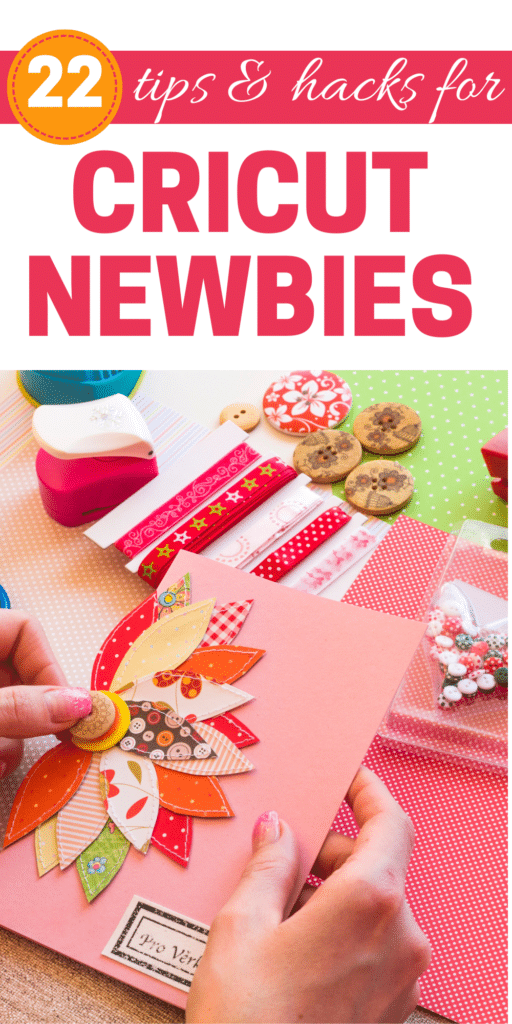
Every pin and share helps my little blog grow tremendously! Thank you for your support.

I have a quick question regarding the blue cutting mat. I used the totally awesome from dollar store and now my mat is no longer sticky. My question is there any way to get it to stick again?